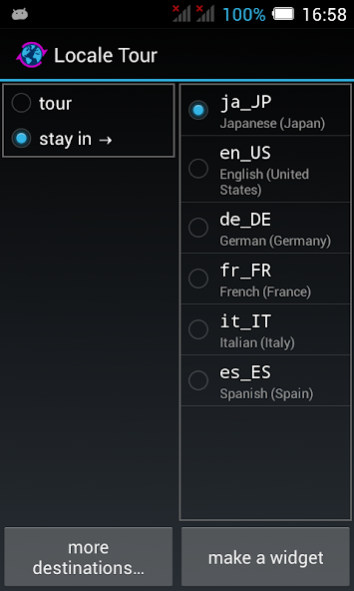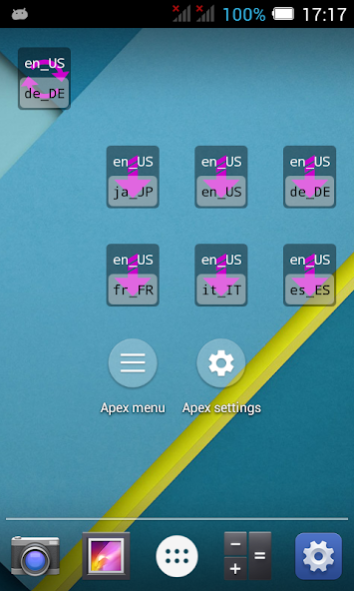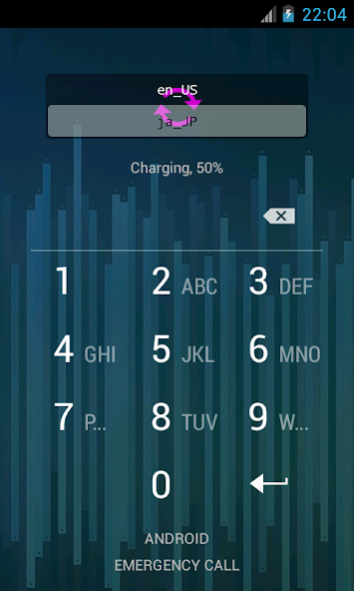Locale Tour 1.0
Free Version
Publisher Description
This is a widget which can go around the locales for developers.
For development of applications which support plural locales.
FEATURES
- 2 modes, TOUR and STAY.
- The TOUR mode can go around the locales.
- Current locale is shown.
- Plural widgets on the home screen. (e.g. each locale in the STAY mode)
- A widgets on lock screen on Android 4.2 - 4.4.
- Service and cyclic wakeup are not used. So battery is not affected.
ABOUT INSTALL
- Install only in internal memory, because limitation as Android widgets,
- If this widget does not appear on widgets list, please try rotate screen or reboot your device(phone).
- The privilege as super user or ADB (Android Debug Bridge) is required once on Android 4.2+.
HOW TO PUT WIDGET
- Please choose on the drawer(app list), or touch and hold (long press) the space of the home screen.
INTO LOCK SCREEN
- I recommned the TOUR mode, because number of widget per page is one.
- If on Android 4.4, please check following item.
settings > security > enable widgets
- Even if on Android 4.2 - 4.4, any widgets may be disabled.
About Locale Tour
Locale Tour is a free app for Android published in the System Maintenance list of apps, part of System Utilities.
The company that develops Locale Tour is sweet_baked_pie. The latest version released by its developer is 1.0.
To install Locale Tour on your Android device, just click the green Continue To App button above to start the installation process. The app is listed on our website since 2016-10-21 and was downloaded 6 times. We have already checked if the download link is safe, however for your own protection we recommend that you scan the downloaded app with your antivirus. Your antivirus may detect the Locale Tour as malware as malware if the download link to net.seesaa.sweet_baked_pie.LocaleTour is broken.
How to install Locale Tour on your Android device:
- Click on the Continue To App button on our website. This will redirect you to Google Play.
- Once the Locale Tour is shown in the Google Play listing of your Android device, you can start its download and installation. Tap on the Install button located below the search bar and to the right of the app icon.
- A pop-up window with the permissions required by Locale Tour will be shown. Click on Accept to continue the process.
- Locale Tour will be downloaded onto your device, displaying a progress. Once the download completes, the installation will start and you'll get a notification after the installation is finished.